Increase your sources of income
Start earning with Postagy and double your work!
Postagy is a shipping and logistics platform that connects all types of vehicle owners with businesses and individuals to provide on-demand delivery. If you are a vehicle owner, don't waste your time waiting for work opportunities It will allow you to receive multiple requests and trips on your mobile while you’re in your place, or during a trip.
Upgrade and develop your way of work.
Why you should work with Postagy?

All Vehicles
We accept all types and sizes of vehicles, from heavy transport to motorcycle.

More work
Receive trips and requests on your mobile at anytime and anywhere, with all details of the request before acceptance.

Immediate Payments
Withdraw your money immediately, whatever they are in cash or transferred to your bank account.
Trip Details
Postagy will allow you to explore all the trip details and images before accepting the request.

Multi Shipments
According to your professionalism and commitment, we will allow you to receive bulk shipments from our partners and a line or delivery area.
Whatever the vehicle you own, Join Now!

Light
Weight

Medium
Weight

Heavy
Weight
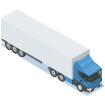
Very Heavy
Weight

Furniture
Transportation

Refrigerated
Vehicle

Tow
Winch

Dump
Truck
Ready to work?
How to use Postagy captain?
Step 1
Create a new account
ـــــــــ
- Open Postagy and click on create an account, then fill in the required information, such as: name, mobile and email.
- Make sure that this information is correct, and do not forget your password.
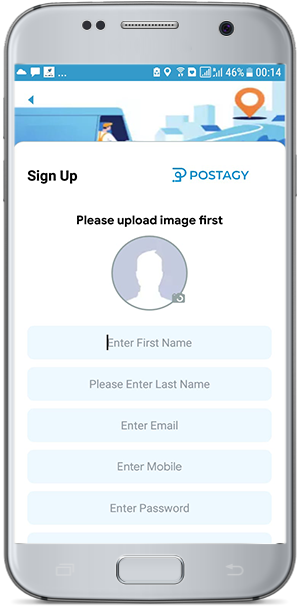
Step 2
Confirm Mobile Number
ـــــــــ
- After adding your mobile number, you will receive an SMS with a “one-time password”; to confirm your mobile number, put the OTP you received, then click “Continue”.
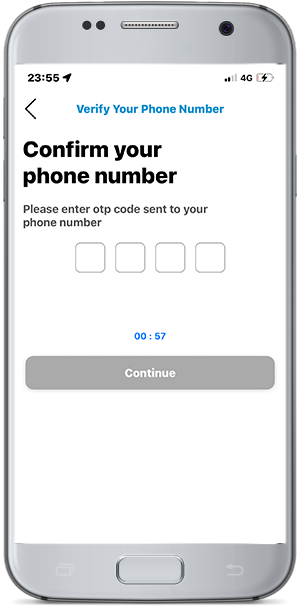
Step 3
Fill in the vehicle information
ـــــــــ
- Enter the correct data for your vehicle, such as: its type, brand, model, plate number, etc.)
- After completing the information correctly, click on “Save”
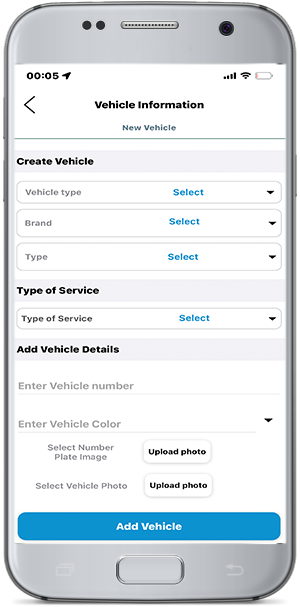
Step 4
Upload the personal and your vehicle documents
ـــــــــ
- Take photos and upload your personal documents, such as: national ID card, chips, analogy and license.
- Then upload the car documents, such as: the license…etc) then press “OK” and wait for the account activation message on your mobile.
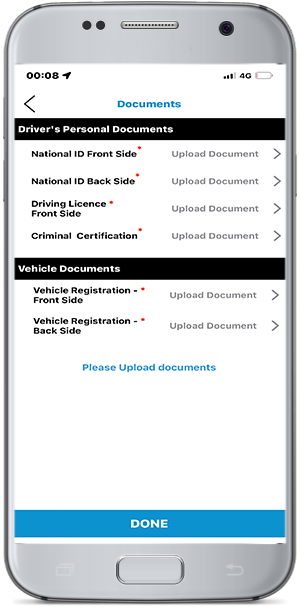
Step 5
Log in to your account and start working
ـــــــــ
- After you receive the activation message for Postagy, open the app then login.
- Enter your mobile number and the password used in the registration process.

Step 6
Open the app and start working
ـــــــــ
- Open the app to start working with Postagy and make sure that the “Online” sign is green on the top left of the screen.
- Through this screen, you can see the number of trips for the day, determine where you are currently standing as well as the revenue for the day.
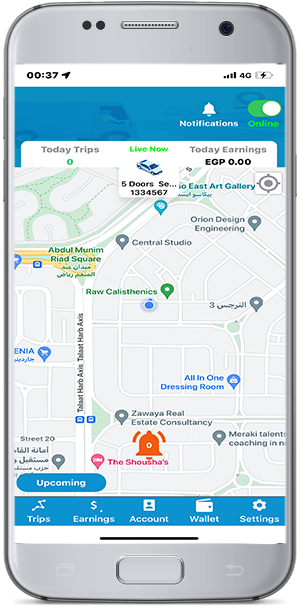
Step 7
Receive trip requests on your phone
ـــــــــ
- Postagy will notify you if there is a new request, and a screen will appear when you open the application showing all the details of the request before accepting it.
- Through this screen, you can get to know the details of the order completely, in terms of fare, distance, pick-up and drop off locations.
- Click on “Additional Data” to be able to see the photos of the shipment, the number of packages to be delivered, then click on “Accept the trip” and go to the customer as directed by the GPS.

Step 8
Delivery of the shipment and the end of the trip
ـــــــــ
- After you arrive at the drop off point, the receiver will meet you to receive the shipment, sign and pay for the trip.
- Your daily income will be calculated, with the possibility of withdrawing your profits on the same day.
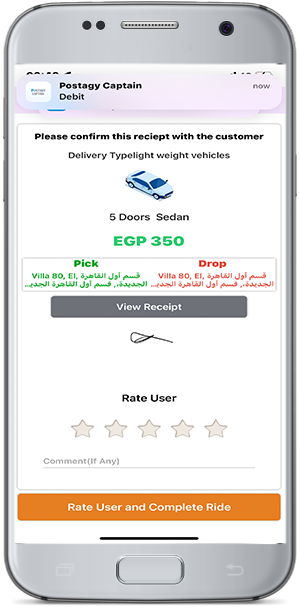
Download Postagy Now!
Join now and start earning more with Postagy.
Download Android App